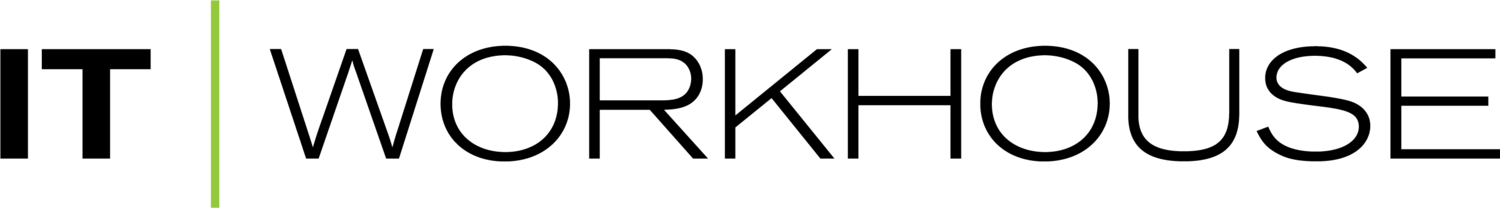Spam Email Awareness
Hi All,
Spam emails are unsolicited and unwanted messages sent to your inbox. They can be a nuisance, and in some cases, they can be dangerous. Spam emails can carry malware, viruses, and phishing scams that can compromise your personal information, steal your identity, or harm your computer. To protect yourself from spam emails, it's important to be aware of them and take steps to avoid them.
Here are some tips on how to recognize and avoid spam emails:
Check the sender's email address: Scammers often use fake email addresses or impersonate legitimate ones. Look for any misspellings or odd characters in the sender's email address.
Don't open suspicious attachments: If you receive an email with an attachment from an unknown sender, don't open it. It may contain malware or viruses that can harm your computer.
Beware of phishing scams: Phishing scams are emails that try to trick you into giving away your personal information. They often look like legitimate emails from banks, social media sites, or other organizations. Be suspicious of any emails that ask for your passwords, credit card numbers, or other sensitive information.
Don't click on suspicious links: If an email contains a link to a website, hover over the link to see if it's legitimate. Don't click on any links if you're not sure where they lead.
Unsubscribe from unwanted emails: If you receive emails from a company or organization that you no longer want to hear from, look for the "unsubscribe" link at the bottom of the email.
Report spam: If you receive spam emails, report them to your email service provider. This can help them improve their spam filters and protect other users from similar emails.
By being aware of spam emails and taking steps to avoid them, you can help protect yourself from online scams and keep your personal information safe. Stay vigilant and be cautious when receiving unsolicited emails.
We’ve noticed a sneaky new technique being used by scammers, it’s using OneNote to send malicious links. An example of one we’ve seen recently is below:
As you can see, this is a genuine OneNote document that has been used. Clicking “Open” will take you to this site:
As you can see, the scammers have left a link saying “CLICK HERE TO REVIEW DOCUMENT”. This link is malicious and will take you to a fake Microsoft sign-in page designed to steal your credentials.
If you see one of these, please let us know ASAP.
Spam emails pose an increasing threat to businesses so it’s very important that we all remain vigilant.
As always, if you are ever uncertain of an email, please send it to us and we’ll be able to tell you if it’s genuine or not.
Kindest Regards
IT James