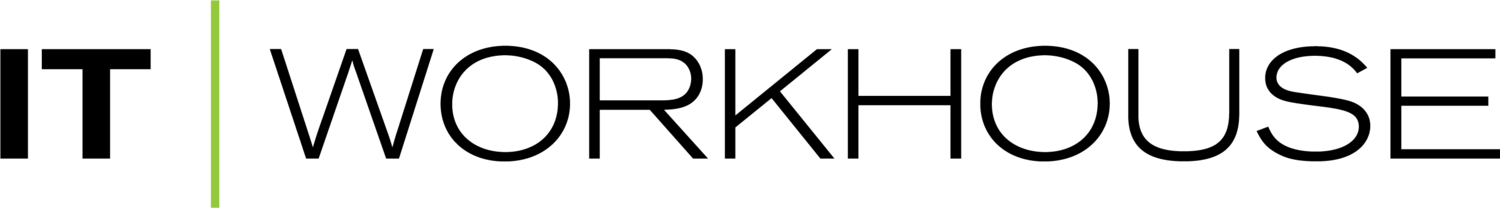Using Basecamp Chatbots for Synology webhook notifications
Getting notifications from multiple sources or devices can be a tricky thing to do. Especially when those devices are all different ages, manufacturers and locations! So to solve this problem, we use a mix of email and webhooks.
Webhooks are a great way to sending informational alerts to a central system are are very widely accepted or compatible. One such device that can be configured to use webhooks is Synology Network Attached Storage or NAS for short. We use Synology NAS’ for all kinds of purposes such as server backups, big file storage and Office 365 backups. Do let us know if this is something you’re interested in.
It’s important then to get notifications from these devices about certain security or hardware events. A specific example is we want to know when a disk fails. So, we use webhooks!
To configure webhooks in a Synology NAS, open the web interface and login, open the “Control Panel” and select the “Notification” page then choose “Webhooks” and “Add”.
You’ll then see this screen, choose a name and paste the webhook URL (in this case, from the basecamp chatbot setup page) in the relevant fields.
Then press next and you’ll see the screen below.
Here you’ll want to change the “HTTP Method” drop down to “POST” (not the default “GET”). Then in the “HTTP Body” section, you’ll want to add the “content_param”: “text”, line as per the Basecamp webhook documentation. This extra parameter tells Basecamp that the parameter with the content to post is named '“text” and isn’t named (the Basecamp default) “content”. You can change the “text” field to “content” too, but having created a ticket and asked them to specifically add the “content_param” option, I’m using that!
Different services use different named fields. There seems to be a generally accepted normal of “text” but that isn’t always the case, as I found out. Slack uses “text” and discord uses “content” so who knows but having the option is great!
Do check any devices you have to ensure that you’re receiving notifications from them. You wouldn’t want to miss a disk failure or something which might cause you a headache down the road. Do speak to us if you need any help on 01548 898183.
Alex